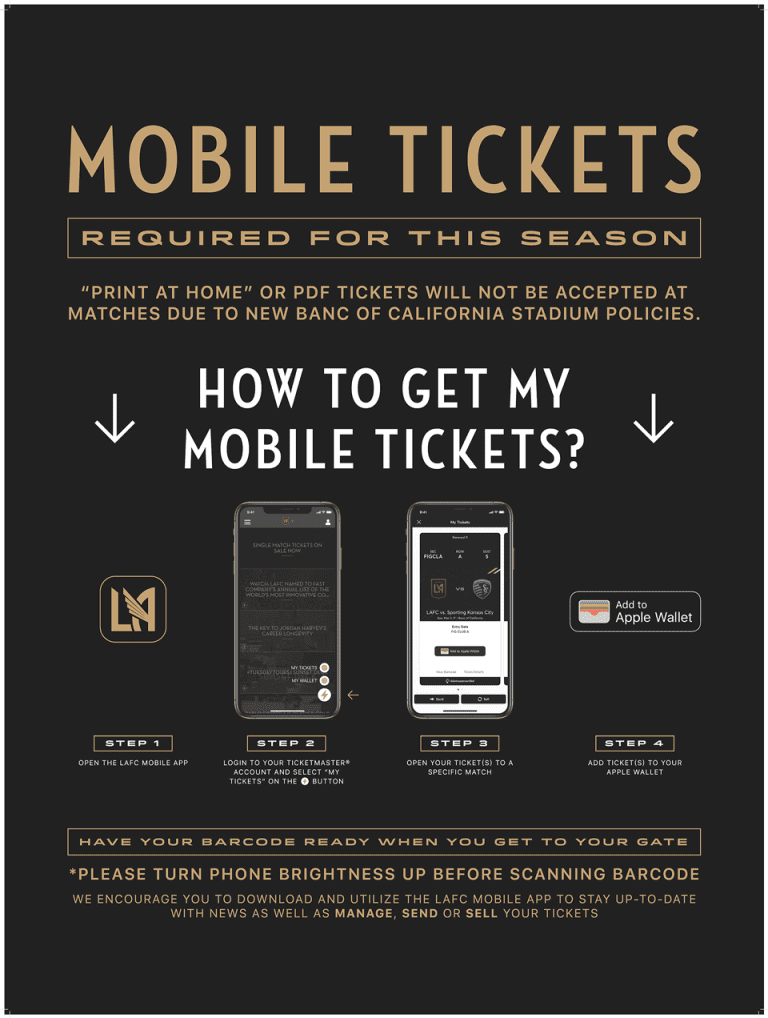Mobile-only entry at BMO Stadium will see fans exclusively use their smartphones to scan into matches. This paperless practice will enhance ticket security, support green initiatives, and make it easier for fans to send, sell, receive, and manage their tickets.
DOWNLOAD THE LAFC APP
- Buy LAFC tickets
- Manage your LAFC tickets
- Get the latest LAFC news
- Check the LAFC schedule